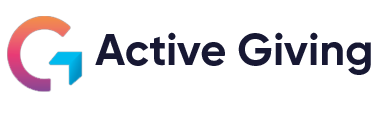App FAQs
The Active Giving app can be download for Android and iOS through the respective links:
We haven’t restricted our app to be compatible with any specific devices or operating systems yet. It has been optimized for screen sizes 4,7″ (iPhone 7) screen sizes and bigger.
The Active Giving app supports all activity types that Strava allows, plus a few more. GPS tracking is only available to distance-based activities, while the manual tracking can be used for activities like yoga, gym workouts or indoor cycling.
The app enables you to generate contributions to environmental projects from your physical activities and by doing so not only support your personal health, but also the health of our planet. Active Giving will calculate a contribution based on your activity and will use part of its advertising revenues to pay the projects.
You can either do this on your own, or as part of the team. To be part of a team, you must enter it by receiving a code from a respective team-owner, which are currently focused to specific programs, such as company fitness challenges or event-based teams.
Yes, for this you can select the “Manual” tab, select your activity and enter the kilocalories burned.
In case you don’t know the kilocalories burned, simply enter the duration of the exercise and we will convert this into kilocalories burned for you.
Yes, we currently set the following limits:
- Maximum limit of daily activities: 2
- Maximum amount per activity: 15 trees or 150 points per activity.
While you can track more than two activities on the same day and store activities that would contribute to more than 15 trees or 150 points, they will be capped.
In order to enable the Teams functionality, connect your Strava account to synch activity data to Active Giving and in order to select your favorite project you need to create an account with us.
You only need to provide your name and email address and enter the code we will send to your email address in the app interface.
Furthermore by creating a profile, you can also use it on a different device.
In order to join a team, you have been provided a 6-digit alphanumeric code by the respective team owner.
If you have it at hand, go to “Teams” and enter the code.
From the main menu, click on “Connect Strava” and you will be forwarded to the Strava webview.
Here you must enter your Strava credentials on the first page. On the following page you will need to authorize Strava to provide your activity information to Active Giving. Once this is done, your activity data will be automatically downloaded from Active Giving after it has been uploaded to Strava.
In order to disconnect your Strava account, you need to revoke access of the Active Giving app in your Strava account.
Your contribution of the payment is used based on the following attributes, depending on the activity type:
- For distance-based activities: kilometers covered
- For all other activities: kilocalories burned
Please contact us at support@activegiving.de